Step 1. Connect Guide Camera to OAG

Ensure the guide camera's sensor is aligned with the direction of the
prism.
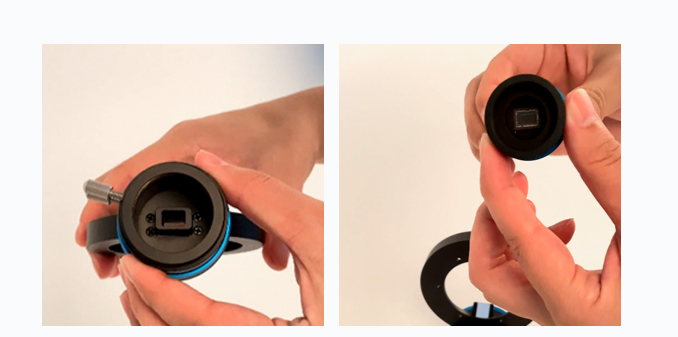

Attach the guide camera to the OAG guide focuser and secure it in place.
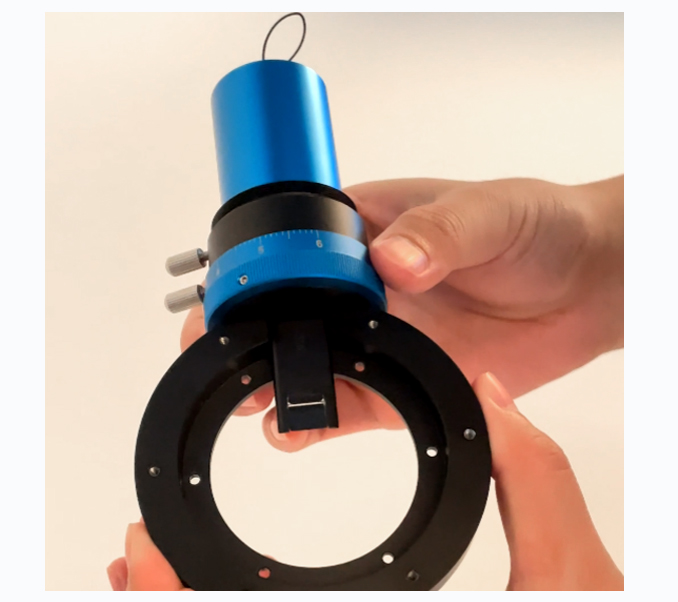
Step 2. Attach Extender to Camera

Align the extender with the corresponding screw holes on the camera. Use six M2.5x20mm cup head screws to secure it.

Step 3. Attach Extender to OAG
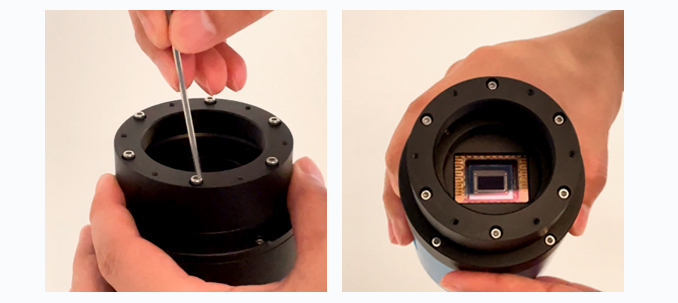

Ensure the prism does not obstruct the camera sensor, then secure with six M2.5x6mm cup head screws.
Step 4. Connect the OAG front cover

Align the front cover to the screw holes on the OAG and tighten the screws.
 Adjust the prism position by loosening and tightening the top screw of the OAG to prevent the
prism from blocking the camera sensor.
Adjust the prism position by loosening and tightening the top screw of the OAG to prevent the
prism from blocking the camera sensor.
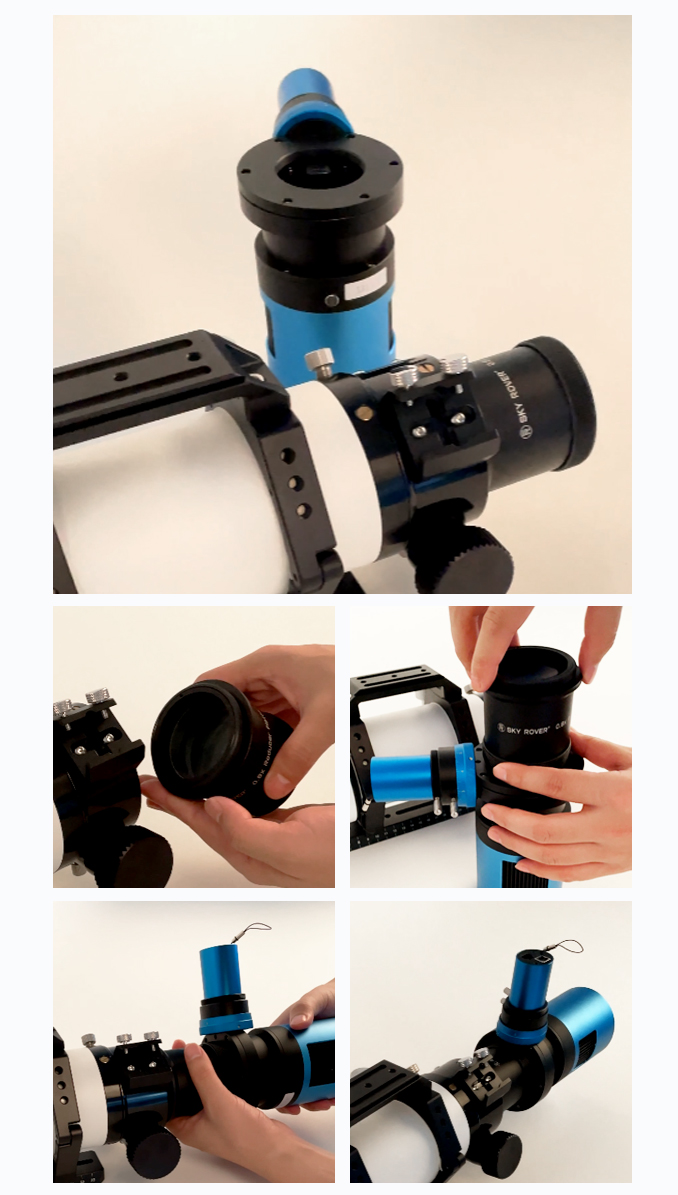
Step 5. Connect the telescope
 Select the appropriate adapter(M48, M54 or M68) for the telescope.
Select the appropriate adapter(M48, M54 or M68) for the telescope.
Please note to use 6
short screws to connect the adapter to the OAG first, and then connect the whole to the
telescope.
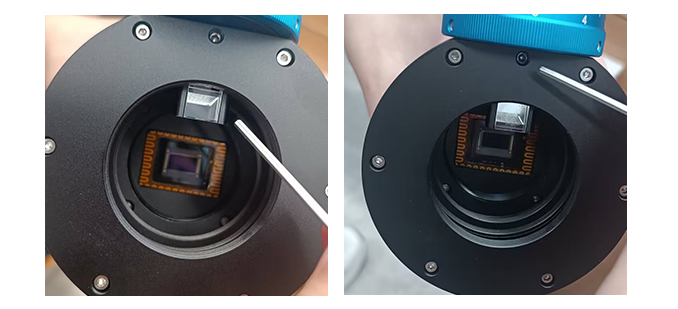
🔗OAG-L for most star guiding scenarios :https://www.touptekastro.com/products/oag-l
New Larger OAG-X for a broad view of the guiding star :https://www.touptekastro.com/products/oag-x